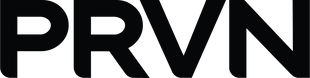HOW DO I UPDATE MY CREDIT CARD INFORMATION?
If you've purchased an individual subscription through the SugarWOD Marketplace, you can update your Credit Card or Debit Card information through the mobile app or on the desktop website. If you are updating from the mobile app, you will be re-directed to the desktop versions.
Update on the Desktop Site:
- Go to https://app.sugarwod.com/login and log in to your account
- Once you have logged in to your account, go to the dropdown menu in the top righthand corner and select "Your Account"

- From the Account page, select the tab "Payment Method"

- Once you are re-directed you will be able to change/update your card information that you have on file, as well as the email address your invoice will be sent to.
- All of your information will be saved after entering
Still having issues? Feel free to reach out to our team at customerservice@prvnfitness.com