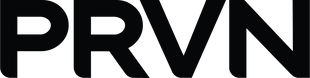HOW DO I MODIFY MY INDIVIDUAL APP SUBSCRIPTION?
If you’re looking to modify, reactivate, or cancel any program subscription, you must do so through the PRVN Fitness App or by visiting app.sugarwod.com.
All customers are responsible for managing and canceling their own memberships prior to their next billing date if they no longer wish to continue using the programming.
Please note that we do not offer refunds on any digital programming products. If you have any questions about this process, please follow the steps outlined below or reach out to us at customerservice@prvnfitness.com
To cancel your account from your mobile app:
- Navigate to the Whiteboard.
- Select the Options button in the top left (three lines).
- Choose the Tools & More button.
- Scroll down to Account and tap Your Acount.
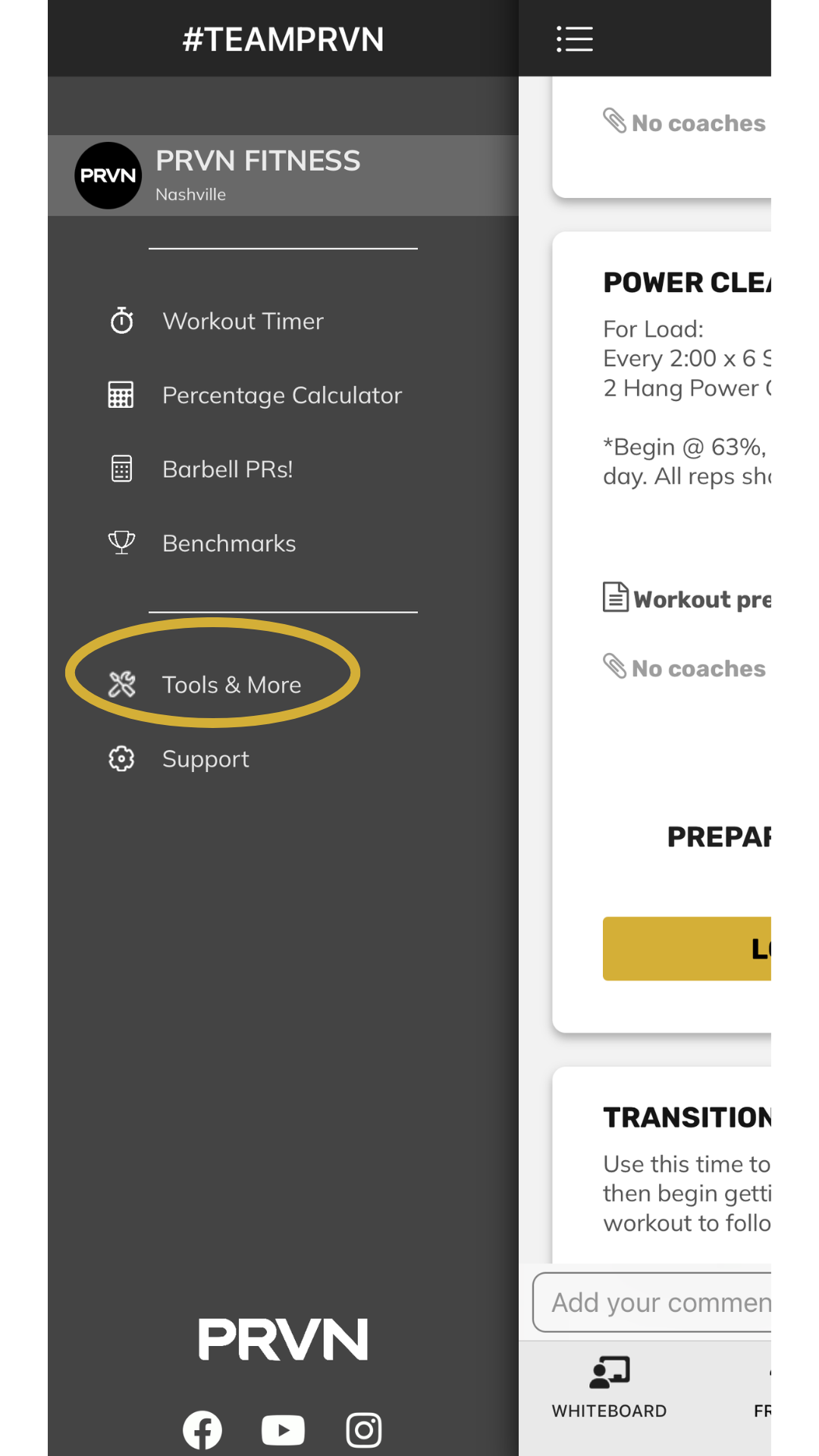
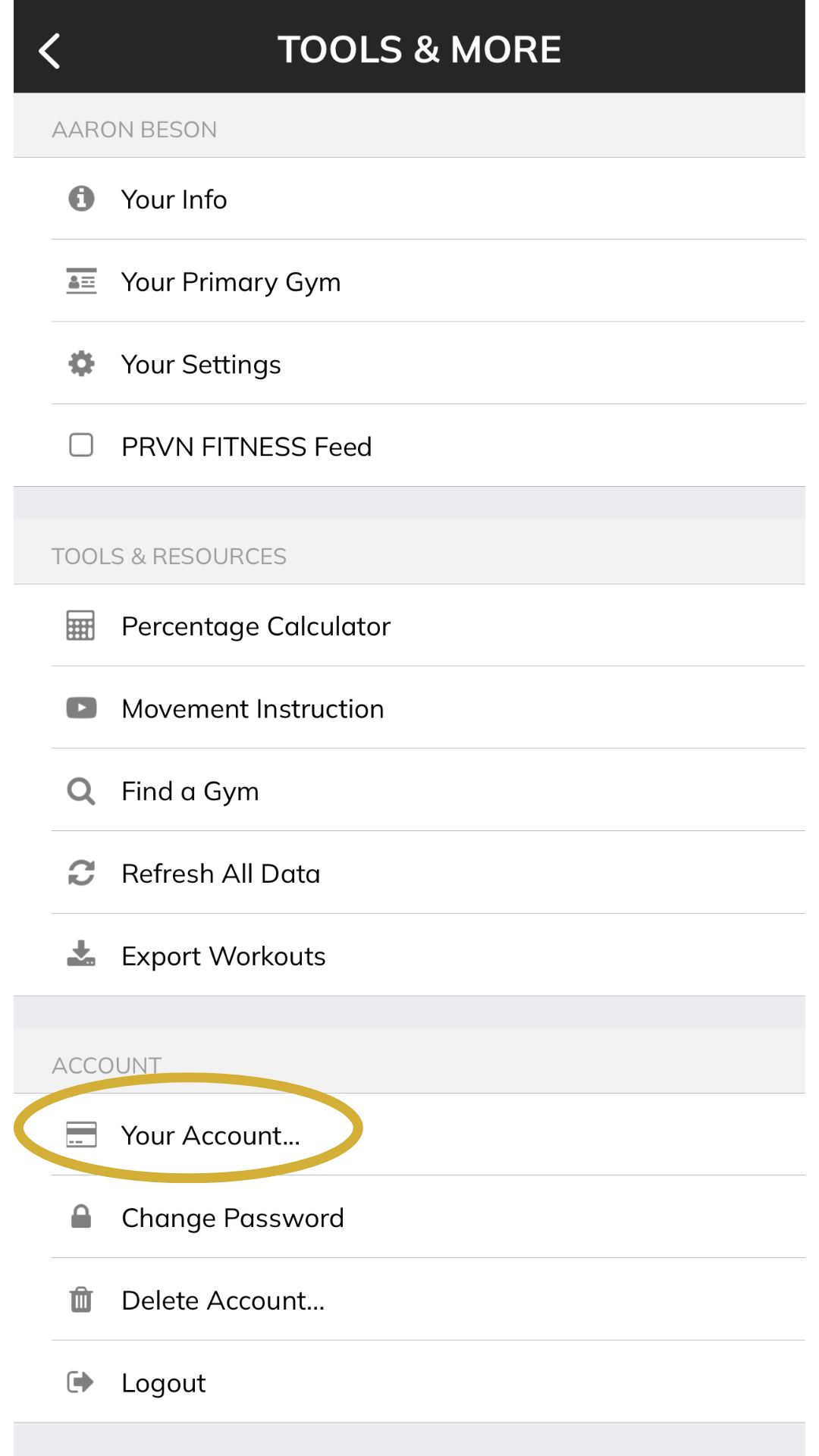
To cancel your account from the website:
- Log in to https://app.sugarwod.com/login
- Select the top right menu and choose Your Account.
- You can view/cancel your subscriptions on this page.
NOTE: Deleting your SugarWOD account does not automatically cancel your membership. If you wish to delete your account, you will need to cancel your subscription first.